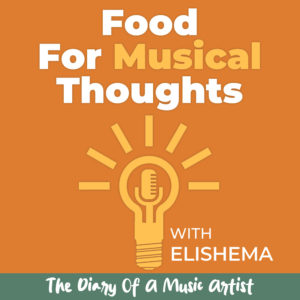Ep3: Using Trello in Album Planning
Listen Now: Audio Player
Episode Summary:
In this episode, I share why I chose to create a Trello workspace as part of my album planning process and share with you exactly how I am going to be using it. I also share some ideas for additional ways to use Trello to enhance the album planning process.
Resources/Links
Trello: https://trello.com/
Have A Question?: Contact Me
Never Miss An Update: Join The Email List
Support The Podcast: Make A Donation
Episode Transcript:
Click Here To Expand Episode Transcript
Well, hello and welcome to the Food for Musical Thoughts podcast with Elishema, the diary of a music artist.
I am that music artist and in this podcast, I document my activities, experiences and
creative processes as an independent music artist in hopes that some of it will serve
as inspiration or fuel for your own creative endeavors or just food for musical thoughts
in the title.
In today’s episode, I will be sharing why I created a Trello board as part of my music
planning strategy.
So let’s get into it.
So if you’ve listened to episode number two where I talked about planning my album in PowerPoint, you may be wondering like, well, why Trello?
Well Trello, if you’re unfamiliar with it, is a visual tool that helps you manage any
type of project, workflow or track tests.
Overall, it’s a project management tool and I’ve actually been using it for several years
now to keep track of various things including my music.
The good thing about it is they have a free plan which you can start with, which is
what I’ve been using and it’s been working pretty good to manage my tasks.
So if you’re unfamiliar with Trello, I kind of want to give you, because I’m going to be
mentioning all these different terms and I will explain them as I go, but basically,
the way is kind of functions or the way that I see it is they have workspaces, what they
call a term called workspace and I see that it’s just like a folder and then they have
a board which I see as a document within that folder.
This is a way of just kind of visually sanded and then they have a list which is, I just
see as like a page within that document and then they have cards which is like the contents on that page.
So that’s the kind of way I’m just laying it out to kind of give you an idea of what I’ll
be talking about.
Hopefully that helps.
So I created a workspace for the album which is just a location to house all my Trello
boards which is why I compared it to a folder.
Trello boards represent a place to keep track of information which is why I compared it to a document.
And I created a whole workspace instead of just creating one board within another workspace because I think I wanted a whole workspace for the album.
I made a side to do different boards containing different parts of the project.
So I’ll get into some board ideas later.
So as of now I have only one board that I created which is called the album song list.
So to give you a breakdown of the album song board, I have a few different lists inside
that board and they are dashboard, title list, song created, pending feedback selected for album didn’t make the cut.
So each one of those lists contains information.
So the dashboard is basically just where I put a like a picture of the album, the tentative, working album cover and the name of the, well just some keywords that kind of describe the theme.
And then I put actually a list of sub themes within it.
I put some goals, some objectives that I wanted to achieve within this song list.
So I put an objective create 21 songs and then choose 7 and 9 of the best ones for the album.
So also have an album keyword list.
So basically the album keyword list is just some different words I want to just like reflect on as I’m thinking of different possible songs for the album because I kind of want to make sure that I keep it within a specific vibe.
So yeah just something to keep me focused and then I have my themes and then my sub themes for the album.
So the keywords is different because the keywords may just be keywords for me could be like in intended uses or like I have something like different instruments that I want to have in there.
And then the themes relate to the overall topics that I wanted to discuss or not discuss, but overall topics I want to sing about in the songs.
And these are just some things that keep me focused and that’s within the dashboard along with the genre so I can be consistent with the genre and not like skew too far from what the genre is that I’ve chosen for this album.
And then I have titles list is another list that is called titles.
And basically these are just song titles.
So I said I want to create 21 songs and choose 7 and 9 for the album.
So I got within this list I have 21 cards which I title song one, song two so they just blank but they have just a placeholder of like song one, song two, song three.
So as I look through my old recorder and listen to all the different songs because I keep ideas of songs, songs are always coming to me.
So as I listen through if any song ideas catch my attention I may put it here in the titles list to come back and develop.
And then once the song is developed I’ll put it in song created.
So even if it’s just like a rough demo of the song I’ll put it in song created.
So once I’ve sent the song out to some people to check it out give me a feedback then I’ll put it in pending feedback because that is where I will make the decision as to whether it should go on the album or it won’t go on the album.
So after pending feedback I have selected for album and if it’s selected it will go on
it’s selected for album list and if it isn’t selected then it will go in and it did not
make the cut list.
And I’ll probably add some more lists to this like in full production or something because like I said these may be just quick demos just to kind of flush out the 21 ideas to find the best 7 to 9 that I want to put on the album before like going through all the process of investing in each one of these songs to be fully developed.
So basically that is an overview of the album song list inside the Trello board.
I only got that one board within the Trello workspace right now.
So for future plans I’m thinking I may create another board where I store some songs that I like from artists in the market mates section of my PowerPoint album plan which I talked about in episode 2.
I may also create some other boards focused on content creation for elements surrounding the album like social media posts, music videos etc.
I may also even create a PR list board.
So there’s so many ways to use Trello to manage the album.
The key is staying consistent with it and making sure that I update it as I go along.
And so that is one of my top priorities because one thing is you know like having so many different apps and things you got to manage sometimes things fall short but this is a major part of like the album development and so I’m going to definitely do my best to stay on top of this and update you as I go along.
So to recap as of now I’m utilizing Trello and I will put a link to Trello in the show
notes so if you want to check that out you can do so.
So I’m using Trello to help me plan out the songs for the album and keep track of the
different stages of each song and I find Trello is a really simple and easy way to work
especially when you work in with projects and you need a project management tool.
So to see the show notes for this episode you can visit food for musical thoughts forward slash EP three.
If this episode sparked any questions you would like to ask me the link for that is also
on the show notes page and I will do my best to answer any of your questions in an upcoming
episode.
So if you’re enjoying this podcast please subscribe and leave a review.
It helps the podcast reach new listeners and I would also very much be appreciative of that.
And if you know anybody who could benefit from this information in the other artists please do share.
So I want to thank you so much for tuning in.
I hope this episode sparked some musical thoughts or helpful ideas.
I’m wishing you a great day even in or night.
Bye for now.
(upbeat music)